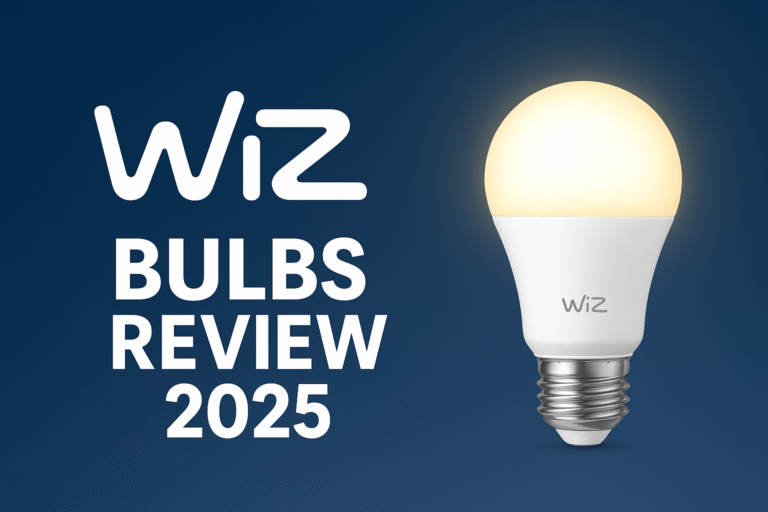Smart lighting just got a lot more accessible — and that’s where WiZ steps in. With no hub required, Wi‑Fi compatibility straight out of the box, and a price tag that undercuts many premium rivals, WiZ bulbs offer a compelling entry into the smart‑home world.
Users consistently praise the quality of light, ease of use, and the intuitive app experience. That said, like any product, they have their quirks — whether in setup nuances, colour‑accuracy issues with voice assistants or limitations in outdoor options.
In this 2025 review, we’ll walk through setup, feature highlights, common troubleshooting, and where to find the best deals so you can decide if WiZ is the smart lighting solution for your home.
Table of Contents
The Setup — Where You March In
Let me tell you: getting Wiz smart bulbs going feels like boot camp — easy on paper, but you’ll sweat if you skip your drills.
- Screw in the Bulb & Power It Up
You screw in a WiFi smart bulb (no hub needed), flip the switch, and it should enter pairing mode. According to Android Police, you flick the physical switch off/on five times, pausing 1–2 seconds between toggles, until the bulb pulses blue or white. - Open the Wiz App
On your phone, fire up the Wiz lighting app (they now push you to V2). The app should detect the bulb (“Device Found”). - Connect to Wi‑Fi
Here’s the rub: Wiz bulbs are sticklers for 2.4 GHz Wi‑Fi. Digital Trends flagged trouble when using mesh Wi-Fi systems like Orbi or Eero, because the bulbs wouldn’t connect reliably to 5 GHz. - Name & Group Your Lights
Once they’re paired, assign them to rooms/scenes. You can set schedules, dynamic modes, or automations — though, as you’ll hear, not everything works as flawlessly as you hope. - Integrate with Voice Assistants
Wiz Bulbs supports Alexa and Google Home, so you can do voice control. - Optional: SpaceSense
If you’re feeling fancy (and slightly paranoid), Wiz’s SpaceSense lets lights react to motion/room occupancy using Wi-Fi signal changes. WIRED But, spoiler: it’s not bulletproof.
Features That Hit (and Some That Miss)
Look, Wiz Bulbs isn’t pretending to be a luxury brand. This is budget-smart lighting. But they pack a punch.
- No Hub Required
Because these are WiFi smart bulbs, you don’t need a bridge. That’s part of how Wiz keeps things cheap. - Bulb Variety
They’ve got a solid range: E27, GU10, E14, filament bulbs, even LED light fittings. - Dimmable, Tunable White, Full-Color
Whether you want mood lighting (millions of colors) or something practical (warm-to-cool white), Wiz Bulbs has you covered. - Dynamic Modes
Candlelight, Steampunk, and other retrolight modes are built into some filament bulbs — very “vintage meets future.” - Energy Efficiency
For example, the WiZ Globe 11W G95 burns at only ~11W while putting out equivalent light of a ~75W traditional bulb. - Automations & Presets
You get a ton of presets in the Wiz app, plus custom scenes and schedules. - Voice Control
Works with Alexa and Google Home. - Matter Support (Newer Models)
Some Wiz lights made after mid-2021 are Matter-compatible, meaning they integrate more cleanly with modern smart-home systems. - Warranty
Believe it or not, there’s a 5-year warranty on these bulbs.
Troubleshooting: My Battle Scars & Tips
If you’re thinking this all just works out of the box, you and I need a talk. Because I’ve seen (and felt) the rage of Wiz bulbs problems.
Resetting Is Your First Aid
When things go south — bulb stuck offline, weird behavior, nothing works — you need to reset. Use the classic 3-off / 3-on method: turn your switch off/on three times, with 1–2 second pauses.
If that doesn’t do it, try 5 toggles per some guides.
After reset, re-pair with the app.
Pro tip from the trenches: timing matters. Too fast or too slow, and the bulb won’t notice. And if you mess up, you might need to delete the device from the app, then re-add it.
Connectivity Headaches
- Mesh Wi-Fi Trouble: As Digital Trends found, Wiz bulbs tend to struggle with mesh networks.
- 2.4 GHz Only: If your router is dual-band and keeps you on 5 GHz, the bulbs will balk.
- Offline Messages: On Reddit, users frequently complain: “After pairing … it just sits on … ‘connecting to Wi‑Fi network’ … then just says ‘failed’.”
- App Bugs: Lots of longtime users hate the V2 Wiz app. > “garbage app … errors in the V2 app after they forced me to migrate”
- SmartThings Issues: Some try integrating Wiz with SmartThings, but find it unreliable. > “work and stop working without any reason … even the Wiz app … lost connection”
Automation / SpaceSense Misfires

That SpaceSense feature? It sounds like magic: two or more Wiz bulbs in a room detect movement via Wi-Fi signal shifts, then trigger lighting.
In reality:
- The calibration is finicky.
- Sensitivity sliders exist, but your cat or kids might trigger lights unpredictably.
- Sometimes it just doesn’t detect you, like when you’re sitting still. Wired’s review said lights turned off when the person wasn’t moving.
- And don’t even think about relying on it fully — they’re still not as reliable as a motion sensor or a switch.
Voice Control Quirks
- Color Naming: Using Alexa, telling it “set lounge to pink” can be a crapshoot. Some users got whitish-purple instead of pink.
- App vs Voice Lag: Since Wiz Bulbs uses local network messages, plus cloud, sometimes the app or voice commands don’t sync 100% in real time.
- Hue Incompatibility: Wiz doesn’t natively talk to Hue. No matter how much you want them to be best friends, they’re not.
Real‑World Anecdotes (Yes, I Have Battle Scars)
- I once tried to set up a gaming‑room RGB rig with Wiz color bulbs. Thought I’d make it flashy for late-night raids. Setup went okay, but when the mesh Wi-Fi popped in, half the bulbs refused to pair. I reset, re-paired, and still one bulb stayed “offline.” Rage ensued.
- A buddy of mine — home décor lover, very aesthetic — put filament Wiz bulbs in vintage lamps. The retro look was chef’s kiss, but then two bulbs kept flickering because his router decided to auto-switch bands. He ended up manually locking his 2.4 GHz SSID just to make it stable.
- Another time, I tested SpaceSense in a hallway. The lights triggered so randomly (thanks, cat), I almost called it a scam. But after tweaking sensitivity, it got better — though I still don’t trust it for reliably catching motion when I’m sitting idle.
How Wiz Bulbs Work (Technically, But With Grit)
Here’s a quick but real breakdown of what’s happening under the hood:
- These are Wi‑Fi smart bulbs. They connect directly to your home router — no hub needed.
- They communicate over 2.4 GHz Wi-Fi, which is more stable over distance but doesn’t like playing with 5 GHz or some mesh setups.
- Some newer Wiz bulbs support Matter, which is a big deal for smart homes — it helps with cross-platform compatibility.
- Firmware updates for these bulbs come OTA (over the air), via the Wiz app.
- They draw relatively little energy (for LEDs), and offer dynamic modes, dimming, circadian lighting, and preset scenes for ambiance.
Worst‑Case Scenarios & How to Recover: Wiz Bulbs Edition
Here’s what broke me (and how I got back up):
- Bulbs offline/no control
- Reset using 3-on/3-off or 5 toggles.
- Delete and re-pair in the app.
- Ensure your phone is on the correct Wi‑Fi band.
- Firmware or update failures
- Keep the bulb powered and stay close to Wi‑Fi during updates. Interruptions can corrupt the firmware.
- If update fails, try resetting and re-pairing.
- Mesh router mischief
- Create a guest network locked to 2.4 GHz just for your bulbs (Digital Trends did this).
- Alternatively, use a router extender or dedicated access point for your smart lighting.
- Voice command weirdness
- Use very specific color names with Alexa (“dark pink”, “light purple” etc.) to reduce misinterpretation.
- Re-sync or reassign scenes if voice and app controls are out of sync.
- SpaceSense acting up
- Re-calibrate with the app. Try adjusting which lights are “beacons” vs “processors.”
- Fiddle with sensitivity.
- If it’s too erratic, maybe use it only for less critical areas, not your main lighting.
Comparison: Wiz vs Philips Hue

Because you’re savvy, you probably want to know: is Wiz Bulbs just a cheaper Hue knock-off — and what are you giving up?
- Protocol: Wiz = Wi-Fi, no hub. Hue = Zigbee (via Bridge) or Bluetooth.
- Scalability: Hue’s mesh (Zigbee) is more robust if you plan dozens of lights; Wiz may choke on large setups due to Wi-Fi limitations.
- Cost: Wiz is much cheaper. TrustedReviews notes that Wiz color bulbs can start at way lower than equivalent Hue ones.
- Performance: Wiz responds decently once connected. But setup and pairing can be trickier vs Hue.
- Ecosystem: Hue’s ecosystem is more mature; Wiz is more minimal but getting better with Matter.
- Voice & Integration: Both support voice, but color naming quirks exist with Wiz + Alexa.
Best Deals (Where to Save)
- Because Wiz is budget smart lighting, you’ll often find multipacks or blister packs.
- Keep an eye on big sales (Black Friday, Amazon deals, etc.) — these bulbs dip in price.
- Their latest lineup sometimes includes Matter-compatible models; those may be slightly pricier but more future-proof.
- For ambient/gaming setups: colored Wiz bulbs in multipacks + a 2.4GHz-only guest Wi-Fi are a sweet combo.
Should You Buy Wiz Bulbs in 2025?

Let me be blunt: yes — but only if you’re realistic.
Go for Wiz Bulbs if you:
- Want affordable smart lighting that doesn’t require a hub
- Are okay with a little bit of tech pain at the start (setup, resets, pairing)
- Use Alexa or Google Home and don’t need seamless pro-level color accuracy
- Are building a budget smart home or sprucing up a gaming space / ambient corner
- Enjoy messing with scenes, dynamic modes, or occasionally recalibrating SpaceSense
Maybe skip Wiz if you:
- Already have a large Hue ecosystem and want everything tightly integrated
- Use Apple HomeKit exclusively (unless your bulb has Matter and you’re up to date)
- Really hate troubleshooting — using mesh Wi-Fi and constant resets might drive you nuts
- Want rock-solid, bulletproof motion automation — SpaceSense is neat, but not flawless
Final Thoughts (No Elevator Pitch, Just Real Talk)
Wiz bulbs feel like the scrappy underdog in the smart lighting world. They don’t have the prestige of some premium brands, but they punch way above their weight for the price. Yes, I’ve cursed at them, reset them in the dead of night, and tossed a couple back in the box — but I’ve also built moody color scenes, synced lights to voice commands, and nailed that chill evening reading glow.
If you’re a smart-home user who doesn’t mind getting your hands dirty (metaphorically), Wiz Bulbs is a killer value. For home décor lovers, they add mood and style; for budget tech shoppers, they deliver bang for your buck; for gaming or RGB fans — you get color control without bleeding your wallet dry.
But don’t kid yourself: setup isn’t always smooth, the app is quirky, and Wi-Fi can be a wildcard. Go in with your eyes open. Know the trade-offs, learn the reset trick, and keep your router in check.