In the world of gaming, storage speed and reliability are crucial for an optimal experience. The Western Digital P40 Game Drive SSD is a game-changer, offering gamers the speed, durability, and capacity they need to enhance their gaming setup. Available in both 1TB and 2TB options, this solid-state drive (SSD) delivers ultra-fast performance and is designed specifically for gaming enthusiasts. In this blog, we’ll dive into everything you need to know about the Western Digital P40 Game Drive SSD, covering why it’s an excellent choice, what makes it stand out, when and where to use it, and how it can enhance your gaming experience.
Why Choose the Western Digital P40 Game Drive SSD?
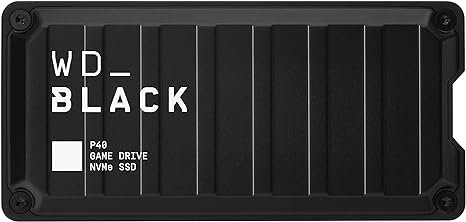
Gaming has evolved, and so have the demands for storage. With increasingly large game files and downloadable content (DLC), gamers need more than just space they need speed. The Western Digital P40 Game Drive SSD offers multiple benefits:
- Ultra-Fast Performance: With read speeds of up to 2,000MB/s, the P40 ensures that loading times are minimal. Whether you’re starting a game, switching between levels, or moving large files, the P40 significantly reduces wait times, giving you a smoother gaming experience.
- Ample Storage: With 1TB and 2TB options, the P40 gives you plenty of space for your gaming library, including AAA titles, updates, and DLC. You’ll no longer have to worry about deleting old games to make room for new ones.
- Durability: Built to last, the P40 is shock-resistant, making it ideal for gamers on the go. Whether you’re attending gaming tournaments or moving between setups, the rugged build ensures your data stays protected.
- Compatibility: The P40 Game Drive SSD works seamlessly with a wide range of devices, including PlayStation, Xbox, and PC, making it a versatile addition to any gaming setup.
What Makes the Western Digital P40 Game Drive SSD Stand Out?
The P40 is more than just another external SSD. Here are some key features that set it apart:
- RGB Lighting: For gamers who love customizing their setups, the P40 features customizable RGB lighting. You can sync the drive’s lighting effects with your gaming rig for an immersive experience, adding a personal touch to your gaming setup.
- Portable Design: Measuring just a few inches in size, the Western Digital P40 Game Drive SSD is ultra-portable. It’s compact and lightweight, making it easy to carry in your bag or pocket, perfect for gamers who like to take their game libraries with them.
- USB 3.2 Gen 2×2 Interface: The P40’s use of the USB 3.2 Gen 2×2 interface ensures high-speed data transfer, allowing you to move large files quickly. This interface also makes the drive backward compatible with older USB versions, ensuring flexibility.
- WD_BLACK Dashboard: Western Digital’s WD_BLACK Dashboard software allows users to monitor drive health, optimize performance, and customize RGB settings. This user-friendly interface makes it easy to manage your P40 Game Drive SSD and keep it running smoothly.
When Should You Use the Western Digital P40 Game Drive SSD?
The Western Digital P40 Game Drive SSD is perfect for various gaming scenarios, offering flexibility and performance when you need it most:
- When You’re Running Out of Storage: If your internal console or PC storage is full, adding an external SSD like the P40 allows you to expand your storage without the need for complicated hardware upgrades. Its plug-and-play design makes it a convenient solution for increasing your game library size.
- When You Need Quick Game Loading Times: Modern games are large and require significant resources to load. The P40’s ultra-fast read and write speeds make it ideal for gamers who want to reduce load times, get into the game faster, and switch between titles with minimal delay.
- When You’re Traveling: If you’re a gamer on the move—whether attending LAN parties, tournaments, or visiting friends—the portable nature of the P40 makes it easy to take your gaming setup with you. It’s small, durable, and offers the performance you need without taking up much space in your bag.
- When You’re Streaming or Editing: The Western Digital P40 Game Drive SSD is also great for content creators who need high-speed storage for gaming footage. Its fast data transfer rates make it perfect for storing and editing videos, streams, and other large media files.
Where Can You Use the Western Digital P40 Game Drive SSD?
The versatility of the Western Digital P40 Game Drive SSD makes it compatible with a wide range of gaming platforms and environments:
- Console Gaming (PlayStation & Xbox): The P40 is compatible with both PlayStation and Xbox consoles, offering a seamless way to expand your storage and reduce game loading times. Simply connect the SSD to your console via USB, and you’re ready to go.
- PC Gaming: For PC gamers, the P40 offers an external storage solution that enhances speed and performance without the need for internal upgrades. Whether you’re storing games, mods, or multimedia files, the P40 can handle it all.
- Mobile and Laptop Gaming: If you game on a laptop or mobile device, the P40’s portability and high-speed interface make it a great choice for external storage. Its compact design ensures that you can take it anywhere, while its performance keeps up with demanding gaming applications.
- Work and Play: While designed with gaming in mind, the P40 Game Drive SSD can also serve as a fast external storage solution for non-gaming purposes. Its speed and reliability make it ideal for work tasks such as video editing, graphic design, and other data-intensive applications.
What Are the Key Specifications of the Western Digital P40 Game Drive SSD?
Here’s a quick look at the important technical specifications of the Western Digital P40 Game Drive SSD:
- Storage Capacity: Available in 1TB and 2TB options
- Interface: USB 3.2 Gen 2×2 for high-speed data transfer
- Read Speeds: Up to 2,000MB/s
- Compatibility: Works with PlayStation, Xbox, PC, and mobile devices
- Shock Resistance: Rugged design to protect against drops and impacts
- Customizable RGB Lighting: Sync with your gaming setup for added style
- Dimensions: Compact and portable design for easy transport
How Does the Western Digital P40 Compare to Other Game Drives?

When compared to other external SSDs on the market, the Western Digital P40 stands out in several key areas:
- Faster Speeds: With up to 2,000MB/s read speeds, the P40 outperforms many other gaming SSDs, ensuring quicker load times and smoother gameplay.
- More Storage Options: The availability of both 1TB and 2TB models gives gamers the flexibility to choose the amount of storage they need based on their game library size.
- Additional Features: The P40’s RGB lighting and WD_BLACK Dashboard software set it apart from basic external SSDs, giving gamers added customization options and control over performance.
- Build Quality: The P40 is built to withstand the rigors of frequent use and transport, making it a more durable option than some lower-end SSDs that may not offer the same level of protection.
Is the Western Digital P40 Game Drive SSD Worth It?
In summary, the Western Digital P40 Game Drive SSD 1TB and 2TB is a high-performance, durable, and versatile storage solution designed with gamers in mind. Whether you’re expanding your game library, looking for faster load times, or need portable storage for gaming on the go, the P40 delivers everything you need and more. With its customizable RGB lighting, fast read speeds, and rugged design, it’s an investment that enhances your gaming experience.
For gamers who demand speed, reliability, and storage capacity, the WD P40 Game Drive SSD is one of the best choices on the market. Whether you’re a casual player or a serious gamer, this SSD ensures that your games run smoothly, your data is secure, and your setup looks as good as it performs.

